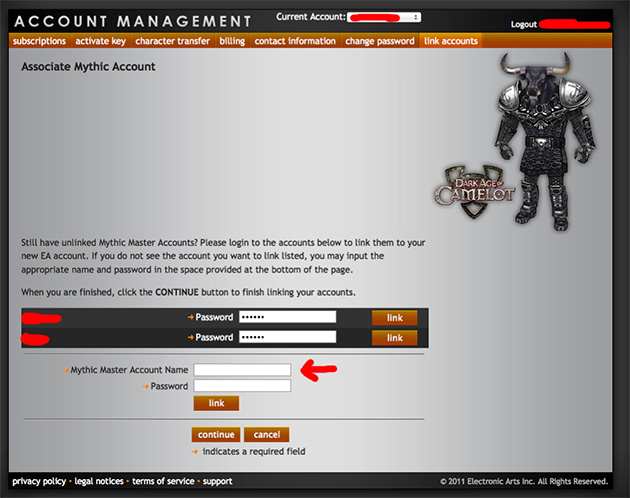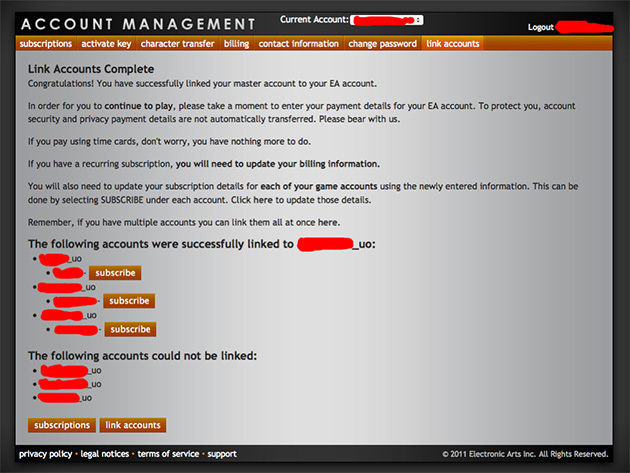So you have more than one account, and they maybe on different email addresses.
First off, setup your main account at Accounts.EAMythic.com. If you are having issues, you might try and enter the main email you are using for a UO account, and clicking on the “Forgot your EA account password?” option. Go check your email, look for the link that will reset your password, follow the procedure. Now if you have multiple email accounts, we’ll talk about that later in the process. Update: If you are confused about the account creation process, see this Stratics thread.
For now, I’m going to assume you’ve went through the above and have setup your account.
Now you want to link other accounts. At some point when you are going through the process, you will be prompted with some accounts that the account software thinks should be linked to your account. These maybe Warhammer Online subscriptions, Dark Age of Camelot subscriptions, or Ultima Online subscriptions. Ultima Online subscriptions are easy to spot – they have the _uo after them, such as testaccount453_uo.
If you are not prompted for them, then look at the main account management interface. As an example, this is the interface for one of my old accounts that I activated back in January when I needed some additional accounts to test some High Seas stuff:

Do you see the “link account” link at the top, surrounded by red arrows? Click on that link. You will then be shown the following screen:
Just put your UO account login passwords in the provided fields. If the accounts listed do not have _uo after them, then they are not UO accounts, but other related accounts. If the account is not listed in the provided area, add your UO accounts by account name in the “Mythic Master Account Name” field, followed by the password for that account. REMEMBER! YOU MUST MANUALLY ADD “_UO” AFTER THE ACCOUNT NAME! See the red arrow below:
As you successfully enter the password and link them, you’ll see a green “Success!” indicator, BUT THIS DOES NOT GUARANTEE THEY WILL BE LINKED! What that means is that you’ve successfully entered the password.
It’s only on the following screen that you will find out whether they successfully linked or not:
As you can see, some of my accounts didn’t link. These are older accounts that are on other email addresses, so I will need to look into it. I don’t want to do too much at this point, because they may still be working on the system.
Criticisms.
I think we should have had more time to prepare and we should have been given a lot more instruction well before the whole process started. It did come out of nowhere and caught many people off guard. If we had more time, and the process was more clearly explained up front, then players would probably have less issues.
I know that I would have moved all of my accounts, including my dead accounts, over to one email address. That would have saved me a lot of hassle, as I had problems linking some of my accounts.
I also believe the wording is not very clear for many people, especially when it comes to EA Account, Master Account, etc. A brief explanation would have been helpful to some.
I also think a simple tutorial similar to this one should be on UOHerald.com.
What I like
Well first of all, I like the fact that all of my accounts, well most of them, are available through one page and one login. Once I sort those other accounts out, I’ll really be happy.
I like that it’s easy to change between the UO accounts, and that it’s easy to see what accounts have what options/expansions.
The system as a whole is a lot faster than Ultima-Registration.com.
What I’d like to see
I’d like to see the UOGameCodes.com gamecodes store brought into this interface. If my speculation is correct that our accounts are now tied into the main Origin.com system, I think the UOGameCodes.com website needs to be ditched, and we need another screen added to our new account management interfaces. It would be the equivalent of candy and magazines in the racks at the checkout lines of grocery stores – make it easy for people to pick up the Rustic or Gothic mini-boosters or a few little items here and there like house-to-house teleport tiles while they are checking out their subscriptions or renewing. After all, the 7th character slot, gametime, etc. are available through UOGameCodes.com and if you make them available through our new account management system, some might be more tempted to pick those up.
Simplicity is a beautiful thing, especially for new players. Make it easier for them to buy gametime or the mini-boosters.
Other thoughts
I thought the Mythic branding was going away, and it seems to be elsewhere, but for now they appear to be driving Warhammer Online, Dark Age of Camelot, and UO through this interface. If I had to guess, based on my experience with databases, I think they were looking at unifying all of the UO, Warhammer, and Dark Age of Camelot accounts onto a new system that would easily integrate into the main Origin.com. In fact, for all we know, this is all Origin.com “under the hood” and we are just seeing the interface and domain that we are seeing because they were focused on bringing those three games into the Origin.com accounting system.
Summary
Overall, I’m very pleased. In retrospect, this is one of those things that needed to be done for UO to advance into the future, and was definitely needed if plans for attracting new players are followed through. The old Ultima-Registration.com would not work with new players.
As I work out my other accounts and other email addresses, I’ll post updates. I’m not going to worry too much for the next few days.